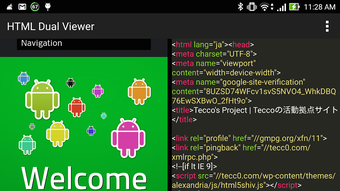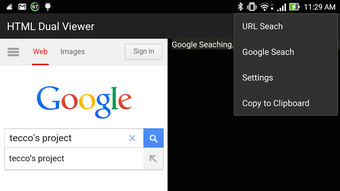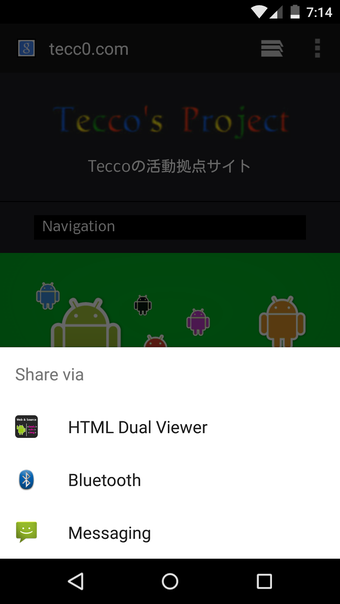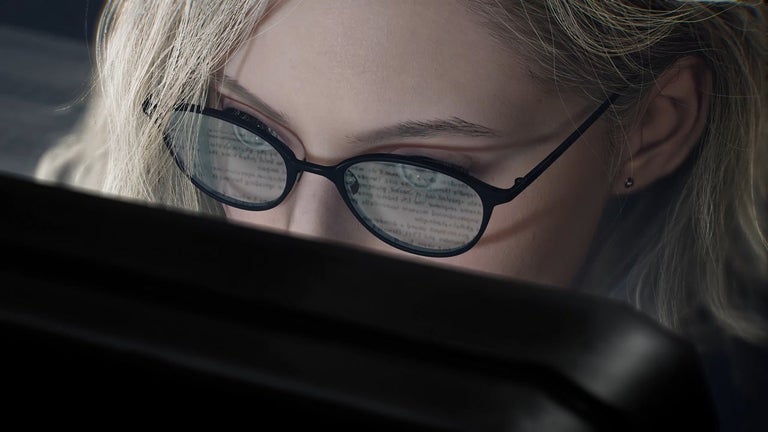A free program for Android, by Teccos Project.
HTML Dual Viewer is an application that can display HTML pages in a split-screen view.
The HTML Dual Viewer can be used with any browser that supports HTML.
To use this application, you will need to download it from the Play Store.
Once the application is installed, you will need to open it and click on the "Display in Split Screen" option.
You will then need to select the browser that you want to use and the page that you want to display in a split-screen view.
After that, you will need to open the application and click on the "Set the width of each screen" option.
You will then need to choose the width of each screen, and click on the "Save" button.
HTML Dual Viewer is a very useful tool that can help you to manage the web browsing experience.